Most of the organizations share the corporate images, brand logos and other media assets at a central location which can be used by employees. With increasing number of assets its difficult to find an appropriate image when needed. A Image Search Center would provide the channel where one can search for images and quickly find the relevant assets.
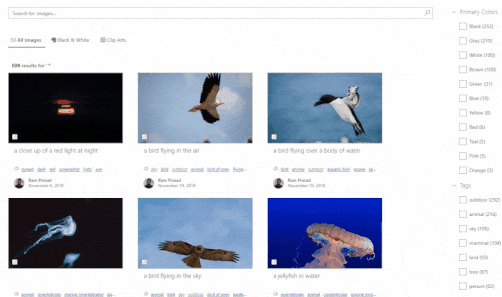
To design a modern search center, we use a SharePoint Library to store all the images and use a Power Automate flow to automatically trigger when a image is created. The flow then calls the Computer Vision API and extracts the metadata for the image, which is then updated back to the columns in the library. We then configure the SharePoint Search with custom Managed Properties and use PnP Modern Search Webparts to create the custom modern search center.
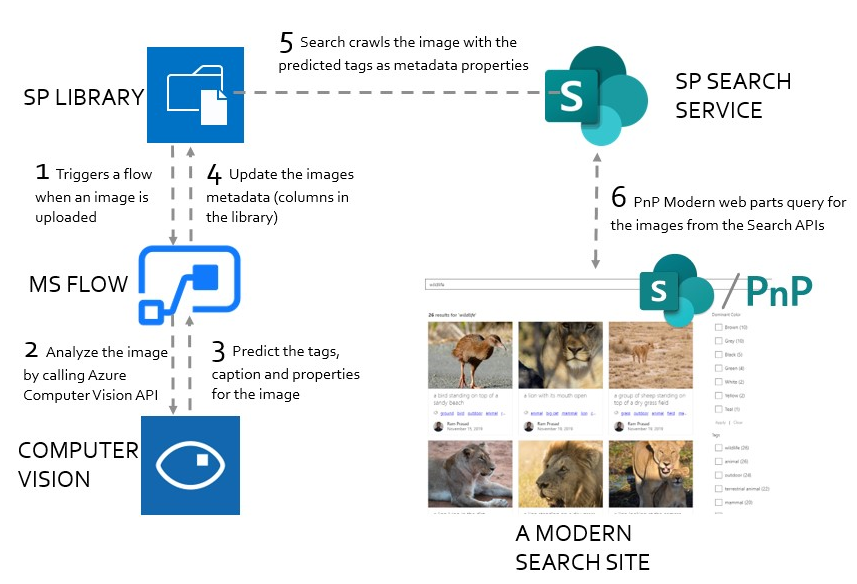
Below are the videos explaining the different components of this design on who to create a modern image search center in your tenant.
- Introduction - SharePoint Image Search – Using Azure Cognitive Services & Power Automate
- Part 1 - Using Azure Computer Vision to extract information from images
- Part 2 – Creating a Power Automate Flow to update image metadata extracted from Computer Vision API
- Part 3 - Configure Managed Properties in SharePoint Search Schema
- Part 4 - Using PnP Modern Search Webparts to create the Search Center